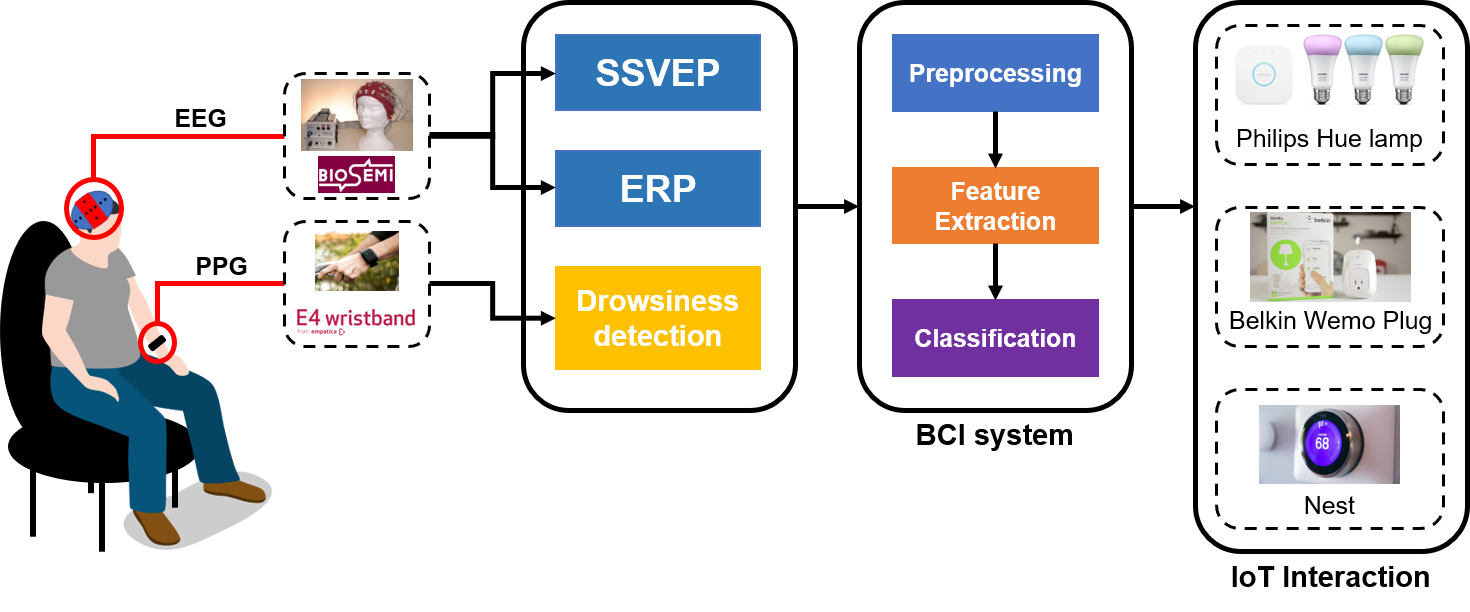Intention Recognition Technology
The goal of this project is to set up a technology for controlling external application using human implicit intention.





Runtime Environment
- Windows 10 64bit
- SSVEP, ERP
- 27-inch LCD monitor, 60Hz
- Biosemi ActiveTwo
- Drowsiness detection
- Empatica E4
Development Environment
- Biosemi Labview installation
- https://www.biosemi.com/download.htm
- Version : 8.06
- SSVEP
- Python3 installation
- Spyder3 installation
- pip install spyder
- PsychoPy3.0.0 installation
o Eclipse Java EE IDE for Web Developers
- https://www.eclipse.org/downloads/packages/
- Version : Photon Release(4.8.0)
o JDK
- https://www.oracle.com/technetwork/java/javase/downloads/index.html
- Version : 10.0.2
- Drowsiness detection
o Python3 installation
o JAVA – Android Studio installation
Get Started
- SSVEP / ERP
- Open the Biosemi Labview and setting the option(sampling rate, channel, etc.)
- Setting the parameter of python / Java code(trial, stimulus time, etc.)
- Start the Boisemi Labview
- Execute python / Java program
- Drowsiness detection
- Wrist wear and power on the Empatica E4 device
- Connection with a PPG measurement program
- Button control of the PPG measurement program
- Offline: For storing PPG data
- Online: Real-time PPG measurement and drowsiness recognition
Overall description of source code
- SSVEP / ERP
- Creating the visual stimulus of SSVEP / ERP
- Acquisition of EEG data of SSVEP / ERP
- Preprocessing the EEG data of SSVEP / ERP acquired.
- Feature Extraction (Common Spatial Pattern, Canonical Correlation Analysis, etc.)
- Classification (Linear Discriminant Analysis, Support Vector Machine)
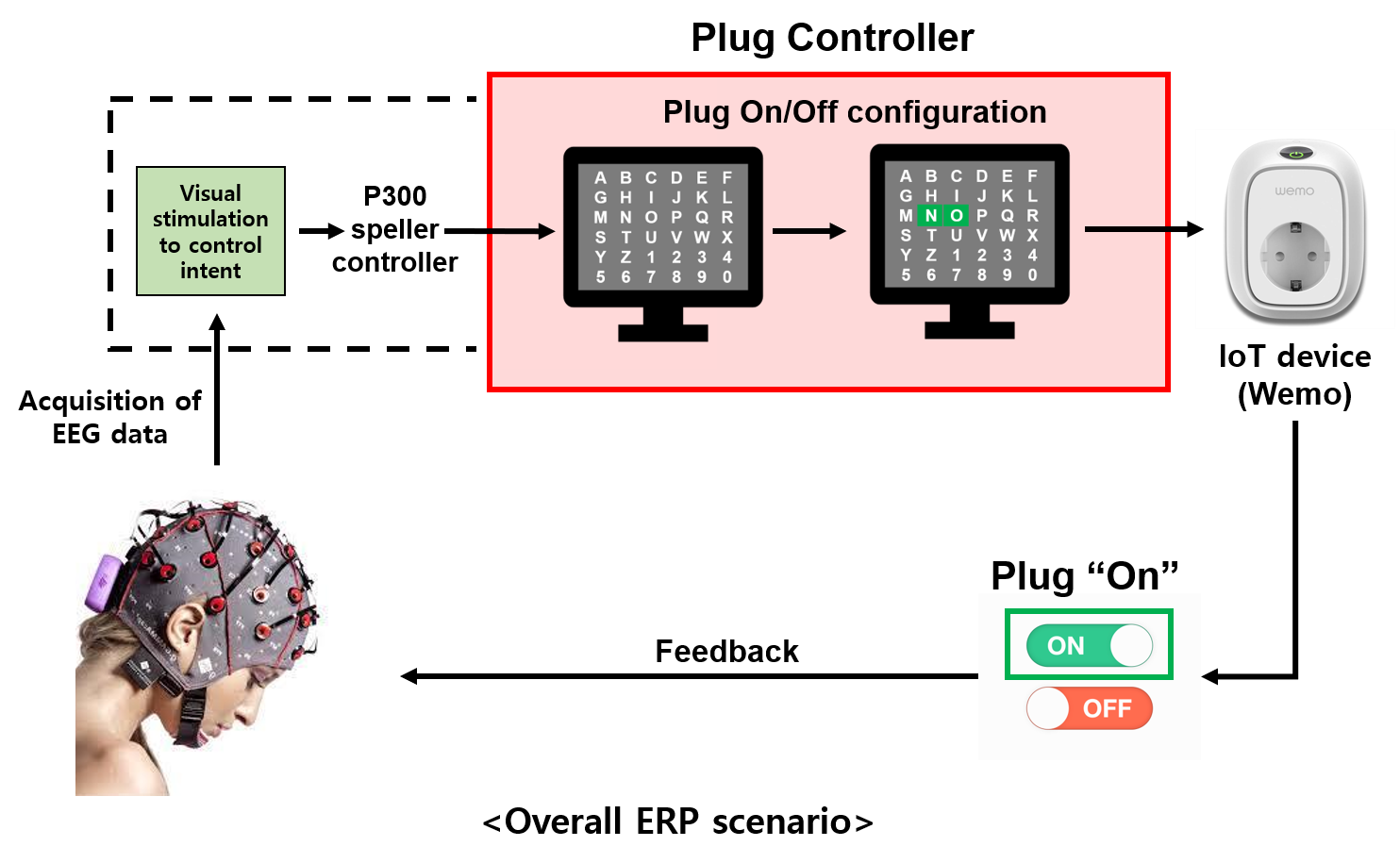
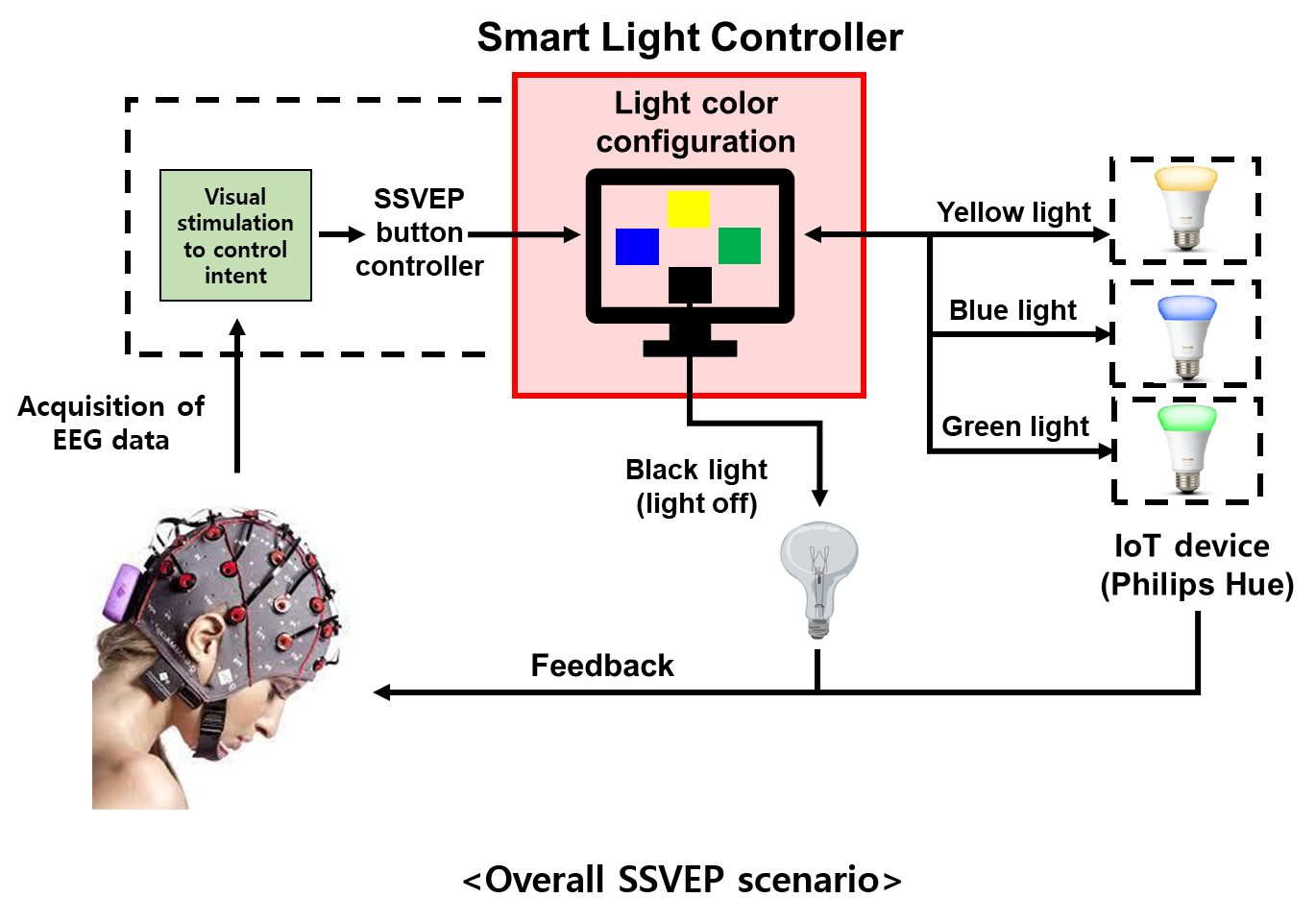
- Drowsiness detection
- Acquisition of user’s PPG data using PPG measuring device (‘Empatica E4’)
- Real-time communication of acquired PPG data
- Classifier model training using acquired PPG data (offline)
- User state classification using PPG data acquired in real time (online)
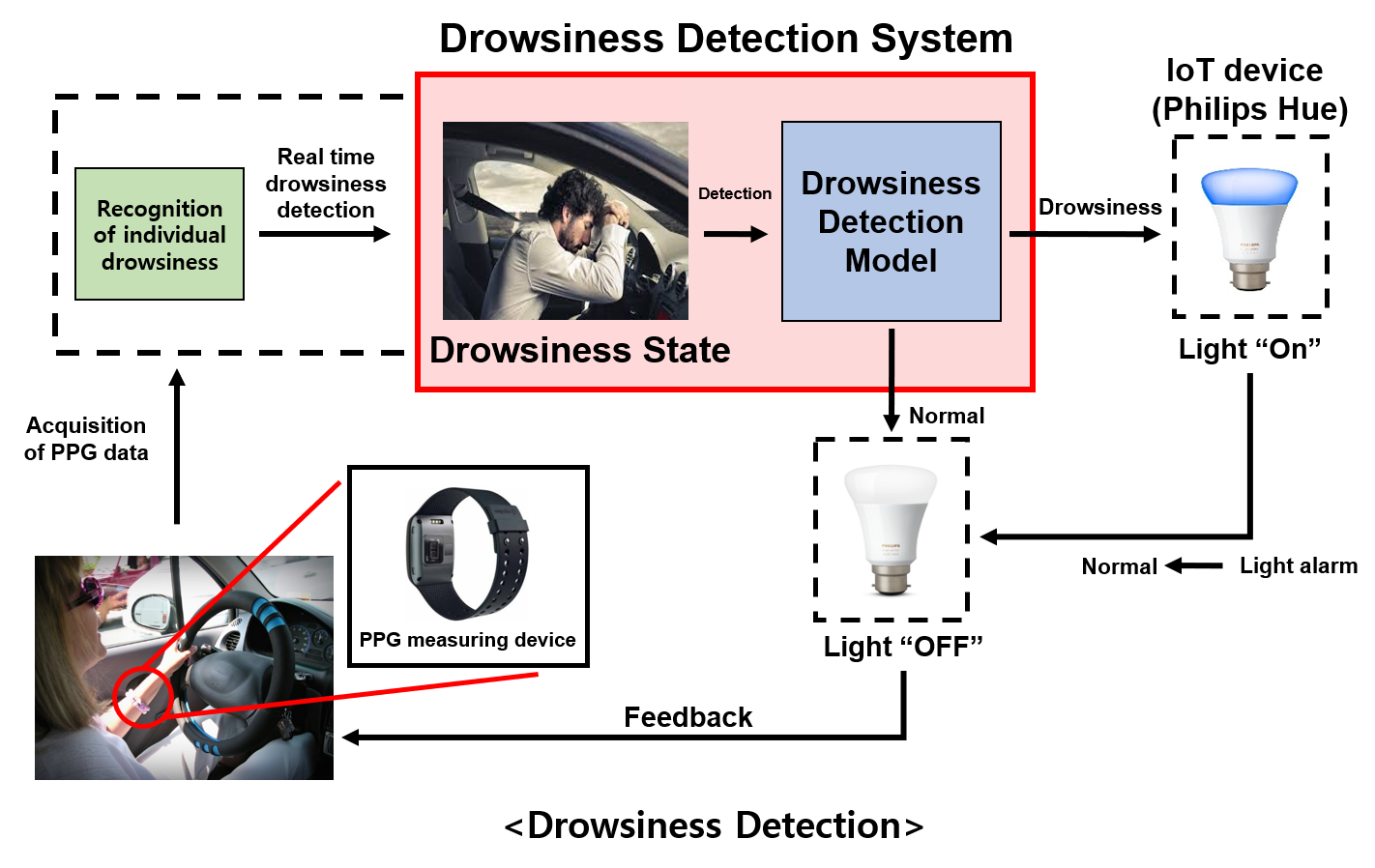
The development of Intention Recognition Technology based on Brain Signals
Introduction
- The goal of this project is to set up a technology for controlling external application using human implicit intention.
- Data from the EEG extraction device is transmitted by TCP/IP protocol.
- We use the EEG-based BCI paradigms to control IoT device.
- Among the BCI paradigms, we use Steady-State Visual Evoked Potential (SSVEP) and Event-related potential (ERP) to recognize human intentions.
- We developed the on/off control technology of Philips Hue lamp through human drowsiness state recognition based on PPG.
- The IoT device used in this technology are Philips Hue lamp, Belkin Wemo Plug, etc.